cryptOracle
How to transfer from Coinbase to Binance
Firstly, you must have a Coinbase and Binance account.
If you have neither, then you can use my referral links to sign up:
Click here to make Coinbase account. We will both get $10 worth of Bitcoin!
Click here to make a Binance account. I will get a 50% fee commision from Binance!
Now that you have an account on both Coinbase and Binance, let's fund your account.
STEP 1) On Coinbase, go to the "Buy / Sell" page.
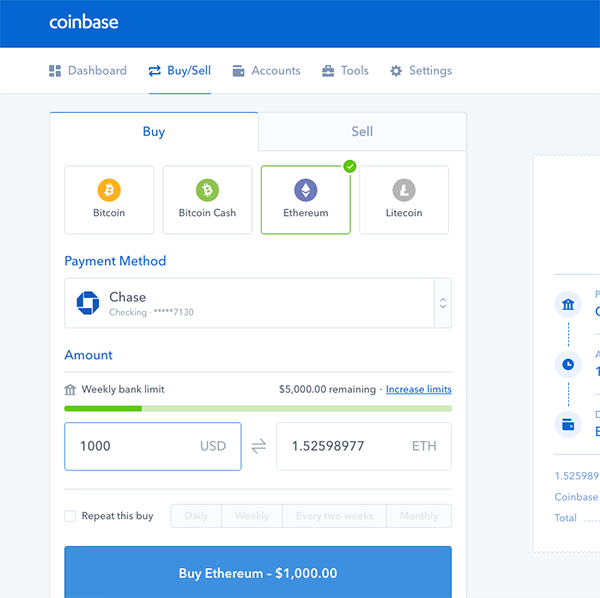
You will notice an option to buy Bitcoin, Ethereum, Litecoin, and Bitcoin Cash.
For the sake of this tutorial, let's trade with Ethereum!
You can use a card or bank wire to buy cryptocurrency from Coinbase.
Be aware that if you use a bank wire, you will need to wait about a week.
Card purchases are instant.
Now that you have funds, let's send those funds to Binance
STEP 2) You will see that amount reflected in your "accounts" page.
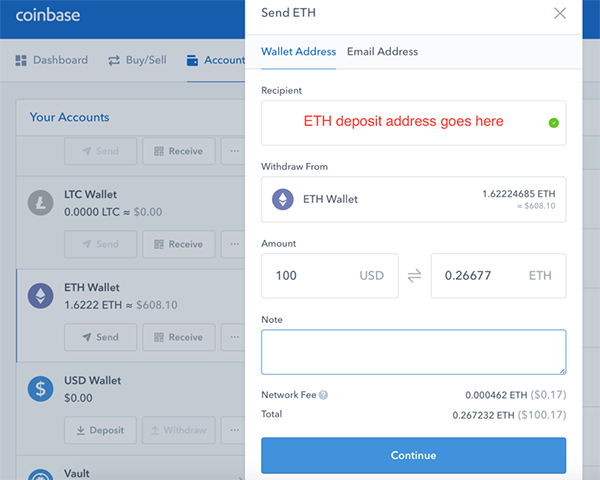
Click your Ethereum wallet and click "send"
You will see a field that says "Recipient"
This is where you will put your Binance Ethereum deposit address.
STEP 3) To find your Binance Ethereum deposit address, go to Funds > Deposits / Withdrawals.

Type in "Ethereum" in the search box.
You will notice a "deposit" and "withdraw" button.
Click "Deposit". You will see a list of characters in a field that says "Ethereum deposit address",
STEP 4) Copy that address EXACTLY. This is what you will use to paste into the "recipient" field on Coinbase.
If you make even a slight change to the address and send funds, your funds are lost FOREVER!
That is why you must triple check the address. If you use the wrong address, you will be very sad.
STEP 5) Once you have triple checked and confirmed on Coinbase, go ahead and send your Ethereum.
Deposit times vary, but usually they take 10-30 minutes with Ethereum.
Check your Binance funds. Your Ethereum should be in your Ethereum wallet!
Now that your funds are in your Binance wallet, it is time to trade on the exchange!
STEP 6) Click "Exchange". You will be given an option to go to the basic or advance exchange.
For the sake of this tutorial, let's use the basic exchange.
You will be taken to a page with a chart in the middle of the page.
To the right of the chart you will see a box with 3 letter abbreviations.
These should say "BTC", "ETH", "BNB", and "USDT".
These are the different markets.
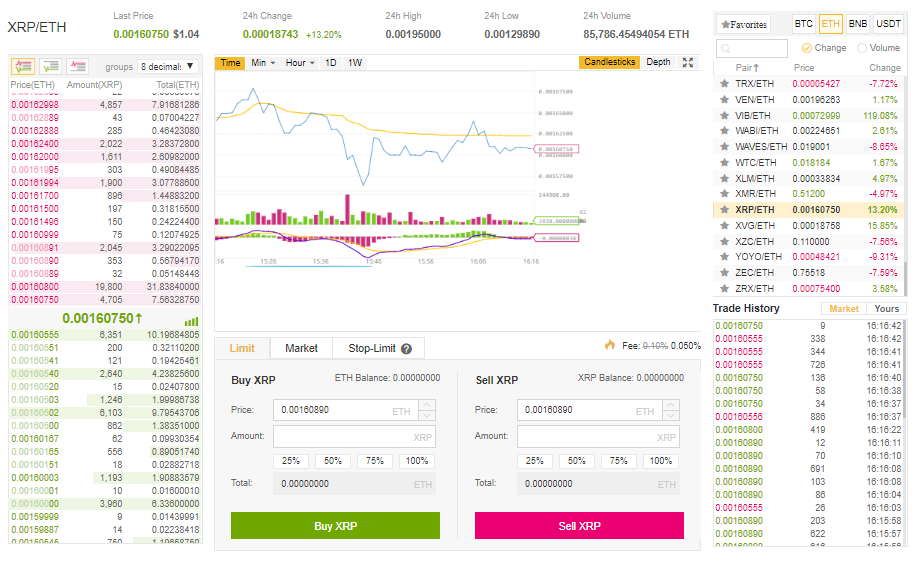
STEP 7) Since we are trading with Ethereum for this tutorial, click the "ETH" box.
You will now notice that all the pairs have "ETH" on the right side.
You need to find your trading pair.
For this tutorial we will trade against Ripple (XRP).
STEP 8) Look for and click the XRP/ETH trading pair.
The top left trading pair should now say "XRP/ETH".
To the left of the chart you will see a list of red and green numbers.
The red number list is "Sell" orders. The green number list is "Buy" orders.
Let's buy some XRP with your ETH!
STEP 9) Below the chart you will see "Buy XRP" and "Sell XRP" boxes.
To make the fastest buy, find the bottom Sell order and copy the ETH price.
Paste that price into the Buy "Price" field.
Go to the "Amount" field and enter the amount you wish to buy.
Binance will also tell you how much your maximum buy can be with your ETH funds.
Once you've input data in the "Price" and "Amount" field, click "Buy XRP".
Your order will be added to the Buy orders to the left.
Below the "Buy XRP" "Sell XRP" boxes, you will see your "Open Orders"
This tells you which order is open in the market.
Below that you can see your "24h Order History"
Once the order goes through, you can find your XRP in your funds.
Go to Funds > Deposits Withdrawals. Your XRP will show up now.
To sell your XRP fastest, copy the top Buy order and copy the ETH price.
(Also worth mentioning that you can trade some cryptos against both ETH and BTC.
If you want to trade against BTC, go to the BTC market and find the "XRP/BTC" trading pair)
For the sake of this tutorial we will stick with ETH market.
Paste the ETH price you copied and paste into the Sell XRP "Price" field.
Choose the amount you want to sell and put that into the "Amount" field.
You can monitor the order in your "24h Order History".
Once the sell goes through, you will see your ETH in your Funds > Deposit Withdrawal page.
Now click the "withdraw" button.
Go to your Coinbase account, click ETH wallet > receive.
Copy your ETH address. This is the address you will paste into your Binance ETH withrawal address.
Triple check that you are using your correct Coinbase ETH address in your Binance ETH withdrawal.
Submit the withdrawal. You should receive your ETH in your Coinbase ETH wallet shortly.
To cash out, go to "Buy/ Sell" and select "Sell" then "Ethereum".
Send your profit to your bank account. You will receive your funds within 2 weeks!
Was this tutorial helpful for you?
If so, please consider leaving me a tip on my BTC wallet or my ETH wallet (MEW).
Bitcoin Tip jar:
1NYBecjAK2VW5tr9fgopwzTE8hPRcn9VA9
Ethereum Tip jar:
0x3A6A3c2a43406C85b64197fB1CE64f7aC441D3a7
Thank you
|